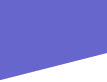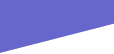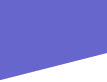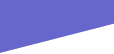|
Can't see or find or access your Service Tag ? Let DELL scanner find out ONLINE.
Error Lockup Due To Multiple Security SW
How to Debug a DELL Hard Drive
1. Insert the Drivers and Utilities Disk otherwise known as the Resource CD
2. Go to the DOS prompt.
3. Type the command: debug
F 200 L1000 0
A CS:100 ( reply should be xxxx:0100 )
MOV AX,301 ( reply should be xxxx:0103 )
MOV BX,200 ( reply should be xxxx:0106 )
MOV CX,1 ( reply should be xxxx:0109 )
MOV DX, 80 ( If hdd is the 2nd hdd, use 81 )
( reply should be xxxx:010C )
INT 13 ( reply
should be xxxx:010E )
INT 20 ( reply should
be xxxx:0110 )
(blank) + Enter
G
Program should terminate. Partition hdd and format.
What to do when you first receive your NEW Dell System ( XP, Vista, or windows 7 )
Extensive DELL Wireless Troubleshooting, including Bluetooth Mouse and Keyboard
How to get your OS disk from DELL
2. Type in Search Box : DELL Backup CD
3. Click on How to request for backup CDs. . .online
4. Fill up the Request Form and submit
How to get your Factory Installed Software ( for new systems only - shipping )
How to overcome a LOCKED Recovery Drive
DELL Videocam Driver for Video Chat
Verify latest DELL Drivers for Devices
How to download DELL Drivers in the correct order
1. Go to support.dell.com
2. In the Search box, type
3. Press ENTER and follow the link for that topic.
XPS 630i & XPS 730 unable to enable Crossfire on Nvidia Chipsets ... RESOLUTION
Wired, Wireless, Dial-Up Tech Support ( including Mobile Broadband, Bluetooth, GPS )
Mobile Broadband Troubleshooting
How to Activate Mobile Broadband & How to Download & Install Mobile Broadband Drivers
How to Activate a DELL Mobile Broadband in laptops
Blu-Ray Disk Troubleshooting Overview
If system is configured with Intel G33 and G35 chipset, those systems can support ONLY BDVD READ but can’t support
BDVD PLAYBACK.
How to resolve the issue of XPS M1530 BluRay disc not playing Dark Knight
1. Update Media Direct 3.5
2, Get the latest patch from
Decision Trees for Troubleshooting Blu-Ray Issues: "Search" Blu-Ray Troubleshooting
Cyberlink Diagnostics for BD issues
CD/DVD Drives Troubleshooting - XP
CD/DVD Drive Troubleshooting - Vista
CD/DVD is Missing in Windows
( Contributed By : DELL Tech Support Wilmer Leal )
Carefully edit the Registry in order to DELETE the Upper and Lower filters of Optical Drives...here's how !!!
How to BURN CDs or DVDs in Vista's Media Center
How to enhance/expand the capability of Windows Media Player > Compatible Decoders
Where to get Cyberlink PowerDVD Decoder for FREE after proving it is compatible with Windows Media Player
No Sound After Downloading Vista SP1 ?
Speakers emitting unusual or unwanted noise ?
Troubleshooting No Sound While Playing A Movie
Audio Problems with Media Center
TV Tuner Issues - Windows Media Center
Windows Vista with Media Center - How To Setup
Initial Setup Steps for Media Center
Various Other Issues About Media Center
More How-To Topics About Media Center
How and where to get Microsoft Windows Malicious Software Removal Tool
How to troubleshoot errors when running MS windows Malicious SW removal Tool
An Overview of RAID 0, 1, 2, 3, 4, 5
|